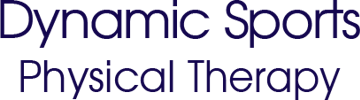Do you find yourself sitting at a desk for 8-12 hours a day? As you know, this extended period at your workstation can often lead to poor posture and unnecessary pain. Especially to your neck and lower back.
The good news is a few simple adjustments can decrease your chances of developing poor posture and unnecessary pain. This is possible by keeping your body within its normal comfort zone.
Here are three workstation adjustments to keep away the pain:
1. Keep your computer screen in front of you at eye level.
Don't strain to see your computer. This adds unnecessary stress to your neck and shoulders. So avoid looking up, down or off to the side. Position the screen in front of you at eye level.
2. Position your chair so your feet are flat on the floor.
If your feet are off the ground it puts stress on the lower back. Be sure to sit back in your chair. Adjust the height of your chair so your feet are firmly on the ground.
3. Place your keyboard directly in front of you.
Your keyboard should be easy to reach. Keep your arms at your side bent at a 90 degree angle. Avoid having to shrug your shoulders.
You sit at your work station most of your life.
Over time poor body mechanics can cause unnecessary pain. Don't let it happen to you. In addition to the tips listed above, be sure to take breaks. Bring a timer and stand up at least every hour. It's a perfect time to do some of your home exercise stretches. You are doing those, right?
Not to be a pain in the neck but make these adjustments now. You'll thank us later.
To your health,
Jon, Pete and Michelle
If you have any questions please feel free to give us a call at the office (212) 317-8303.